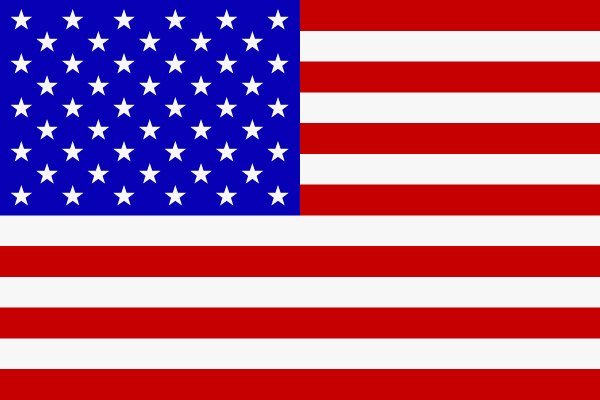After purchasing an Adobe Creative Cloud subscription, simply follow these steps to activate your account:
- You will receive a confirmation email from Adobe.com regarding your subscription. Next, click on the “Download Apps” button in the email, and follow the on-screen instructions to complete the installation and configuration process.

2. When prompted with the question, “Where to find your existing content,” simply select the option to “Continue” without making any changes.

3. You will now be prompted to decide whether you want to join the team that invited you. Select the option “Join Team” to proceed.

4. When logging into your account, you will have two options (Team or Personal profile). Always choose to log in using the Adobe team option, as this includes access to your Adobe Creative Cloud subscription.

5. Congratulations! You have successfully activated your personal account using an official invitation, and saved more than 80$ Dollars per month (Official price is 86.99$ for all apps per month).