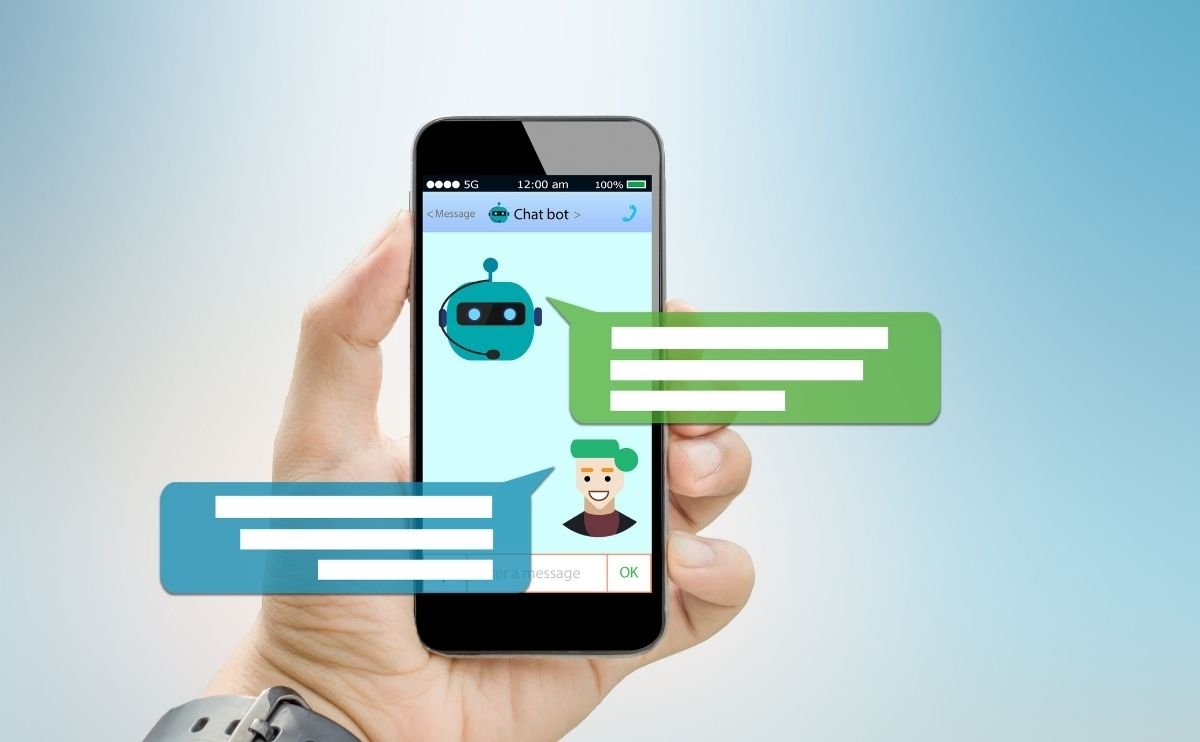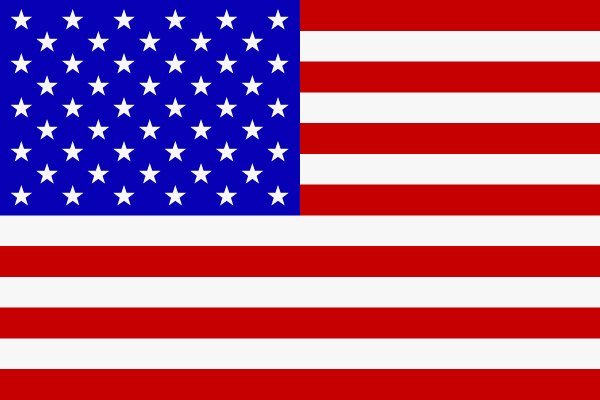Step 1: Initiate the Chat To begin, simply start a conversation with our chatbot by clicking the chat icon on the bottom right corner of the page.

Step 2: You’ll need to enter the password of your Adobe account.

Step 3: Once the password is entered, the chatbot will quickly provide you with the following details:
- Email (or New email if it was updated)
- Password (Associated with the account)
- The name of the Adobe team
- Status of the account
- End date of subscription (the date when your subscription ends)
- How to access the email inbox associated with your account.

That’s it! You can now easily retrieve and manage your account information through the chatbot. If you need further assistance, feel free to reach out to our support team!