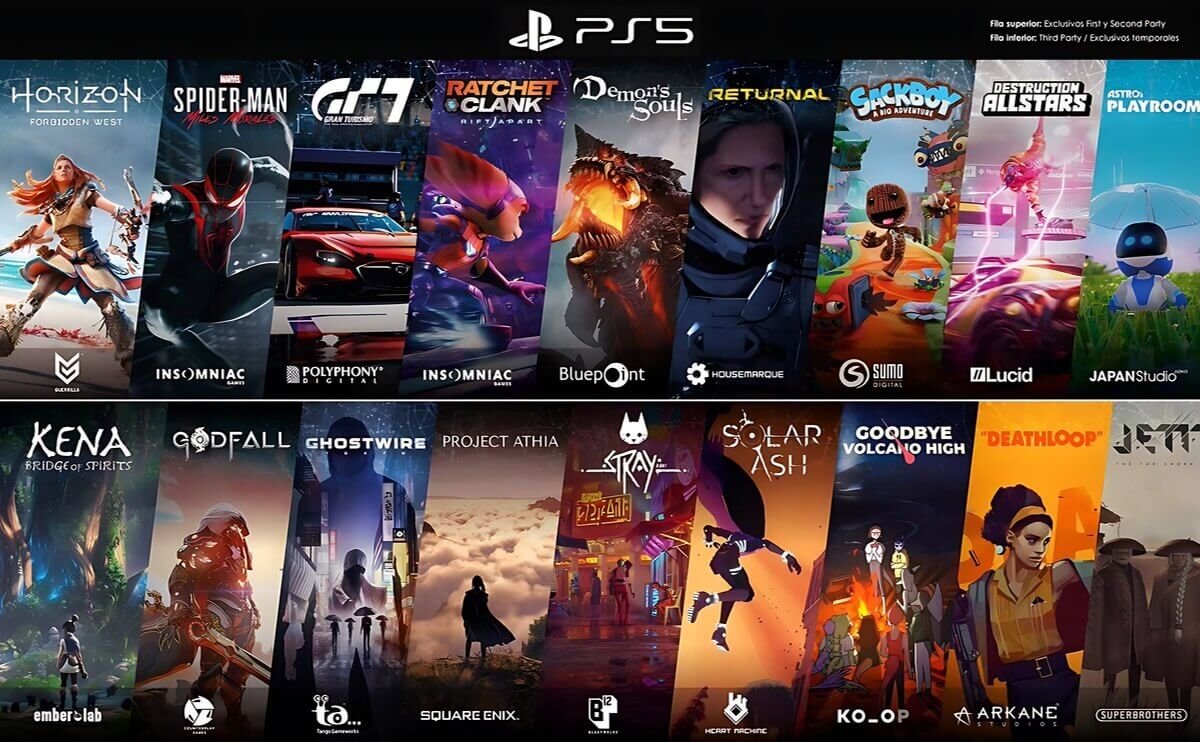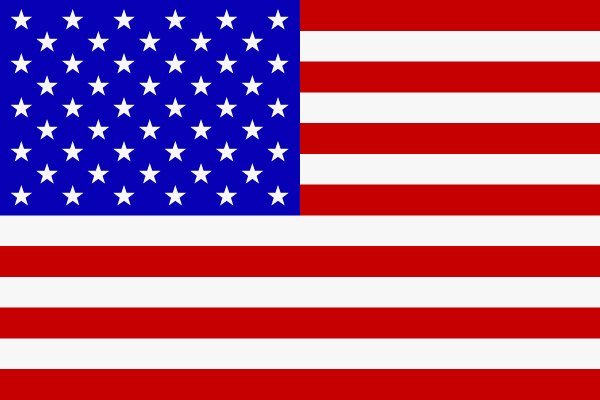Redeeming download codes on PlayStation 4 and PlayStation 5 consoles is a simple and quick way to add games, downloadable content (DLC), subscriptions, or credits to your PlayStation account. Here are the steps to redeem your codes on each of these consoles:
On PlayStation 4:
- Turn on your console and log in to your PlayStation Network (PSN) account. Make sure you are online.
- Go to the PlayStation Store. On your PS4 home screen, scroll up and select the PlayStation Store icon.
- Select “Redeem Codes.” You will find this option at the bottom of the side menu on the left of the screen.
- Enter the code. Use your controller to input the 12-character code. Make sure there are no errors and confirm your entry.
- Confirm the use. Once the code is validated, the details of the content or credit will be displayed. Select “Confirm” to add the content to your library or the funds to your PSN wallet.
Video Explanation :
On PlayStation 5:
- Turn on your console and sign in to your PSN account.
- Go to the PlayStation Store. From the home screen of your PS5, select the PlayStation Store icon, usually visible on the left side.
- Click on the options icon (three dots). It is located at the top right of the screen.
- Select “Use Codes.” This option will allow you to enter the 12-character code.
- Enter the code. Use your controller to input the code accurately. Once entered, review the details of the content.
- Complete the operation. Confirm that you want to use the code to add the content to your library or funds to your PSN account.
Video explanation :
Additional Tips:
- Make sure you are connected to the internet before starting the process.
- Codes are case-sensitive and must be entered exactly as shown.
- Once used, codes cannot be reused or transferred.
By following these simple steps, you can quickly use your codes and enjoy the new content or funds added to your PlayStation Network account.