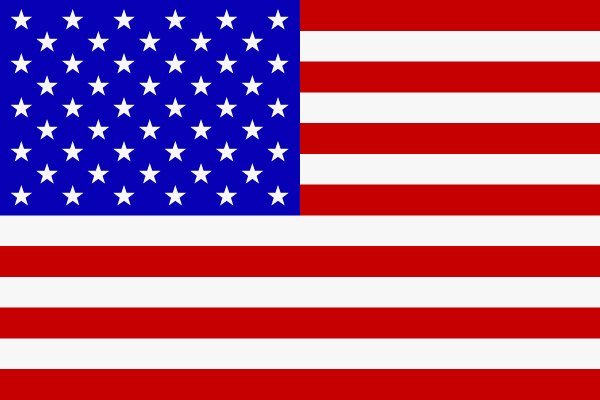Using download codes on Xbox One and Xbox Series X|S is a convenient way to add games, downloadable content (DLC), subscriptions, or credits to your Xbox account. Here are the steps to redeem your codes on these consoles:
On Xbox One and Xbox Series X|S:
- Turn on your console and sign in to your Xbox Live account. Make sure the console is connected to the internet.
- Go to the Microsoft Store. On the home screen, scroll right to access the “Store” tab or select the Microsoft Store icon directly.
- Select “Redeem a code.” You can find this option under the “Store” tab or by scrolling to the “Redeem a code” section in the main menu.
- Enter the code. Use your controller to input the 25-character code. Make sure to enter the code exactly as it is printed.
- Confirm the redemption. After entering the code, select “Next” to review the details of the content. Click “Confirm” to add the content or credits to your account.
Redeem a Code via the Xbox App on Mobile:
- Open the Xbox app on your smartphone and sign in to your Xbox account.
- Go to the Microsoft Store. Tap the Store icon in the app.
- Select “Redeem a code.” This option is usually located in the main menu of the Store.
- Enter the code. Input the 25-character code exactly as it appears.
- Confirm the redemption. Once the code is validated, the content will be added directly to your Xbox account.
Redeem a Code via a Web Browser:
- Go to the Xbox website. Visit xbox.com and sign in to your account.
- Go to the “Redeem a code” section. This can be found by clicking on your avatar or username, then selecting “Redeem a code.”
- Enter the code. Type the 25-character code into the designated field.
- Confirm the redemption. Review the details and click “Next” to add the content to your account.
Additional Tips:
- Make sure your console or app is connected to the internet before you start.
- Codes are case-sensitive and must be entered exactly as shown.
- Once used, codes cannot be reused or transferred.
By following these simple steps, you can quickly redeem your Xbox codes and start enjoying the new content or credits added to your Xbox Live account.
Video Explanation: