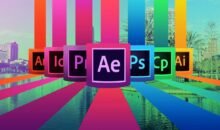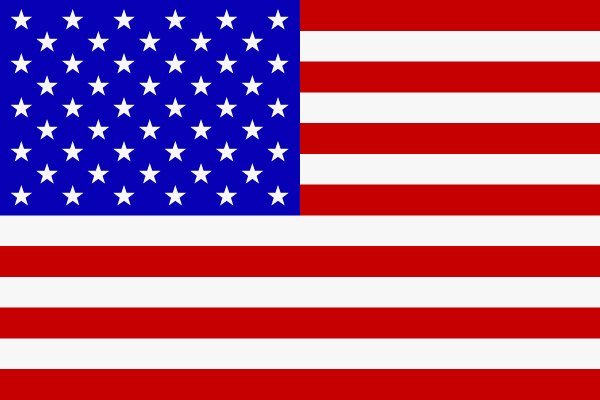Shop
S.T.A.L.K.E.R. Shadow of Chernobyl – Steam Key
Delve into the haunting world of S.T.A.L.K.E.R. Shadow of Chernobyl, where danger lurks in the irradiated landscape and survival depends on your choices.
Instructions:
✅ These Steam keys are 100% genuine and can be activated directly on Steam.
✅ These Keys can be activated World Wide, Except (Russia, Belarus).
✅ Upon purchase, you’ll receive a key in the format: XXXXX-XXXXX-XXXXX.
✅ You can activate your key through the Steam website or the Steam client.
- Open Steam: Launch the Steam client on your computer. If you don’t have it installed, download it from the official Steam website.
- Log In: Sign in to your Steam account, or create a new one if you don’t have an account yet.
- Go to ‘Activate a Product’: In the top-left corner, click on “Games” in the menu bar, then select “Activate a Product on Steam” from the dropdown.
- Enter Your Key: A pop-up window will appear. Click “Next,” then agree to the Steam Subscriber Agreement. Enter your game key in the provided field.
- Complete Activation: Click “Next” after entering the key. Once verified, your game will be added to your Steam Library.
- Download the Game: Navigate to your Steam Library, find your newly activated game, and click “Install” to download.
✅Enjoy your authentic game, whether playing online or solo!
Call of Juarez Gunslinger – Steam Key
In Call of Juarez: Gunslinger, dive into an adventure where you strategize, confront dangers, and unravel mysteries in an immersive Wild West setting.
Instructions:
✅ These Steam keys are 100% genuine and can be activated directly on Steam.
✅ These Keys can be activated World Wide, No restrictions.
✅ Upon purchase, you’ll receive a key in the format: XXXXX-XXXXX-XXXXX.
✅ You can activate your key through the Steam website or the Steam client.
- Open Steam: Launch the Steam client on your computer. If you don’t have it installed, download it from the official Steam website.
- Log In: Sign in to your Steam account, or create a new one if you don’t have an account yet.
- Go to ‘Activate a Product’: In the top-left corner, click on “Games” in the menu bar, then select “Activate a Product on Steam” from the dropdown.
- Enter Your Key: A pop-up window will appear. Click “Next,” then agree to the Steam Subscriber Agreement. Enter your game key in the provided field.
- Complete Activation: Click “Next” after entering the key. Once verified, your game will be added to your Steam Library.
- Download the Game: Navigate to your Steam Library, find your newly activated game, and click “Install” to download.
✅Enjoy your authentic game, whether playing online or solo!
Castlevania Lords of Shadow 2 – Steam Key
In Castlevania Lords of Shadow 2, step into Dracula’s shoes, battle dark forces, and explore a gothic world filled with enemies and secrets.
Instructions:
✅ These Steam keys are 100% genuine and can be activated directly on Steam.
✅ These keys can be activated world wide, no restrictions.
✅ Upon purchase, you’ll receive a key in the format: XXXXX-XXXXX-XXXXX.
✅ You can activate your key through the Steam website or the Steam client.
- Open Steam: Launch the Steam client on your computer. If you don’t have it installed, download it from the official Steam website.
- Log In: Sign in to your Steam account, or create a new one if you don’t have an account yet.
- Go to ‘Activate a Product’: In the top-left corner, click on “Games” in the menu bar, then select “Activate a Product on Steam” from the dropdown.
- Enter Your Key: A pop-up window will appear. Click “Next,” then agree to the Steam Subscriber Agreement. Enter your game key in the provided field.
- Complete Activation: Click “Next” after entering the key. Once verified, your game will be added to your Steam Library.
- Download the Game: Navigate to your Steam Library, find your newly activated game, and click “Install” to download.
✅Enjoy your authentic game, whether playing online or solo!
Chernobylite – Steam Key
In Chernobylite, explore a haunting Exclusion Zone, battle threats, uncover secrets, and experience a gripping sci-fi horror adventure.
Instructions:
✅ These Steam keys are 100% genuine and can be activated directly on Steam.
✅ These keys can be activated world wide, no restrictions.
✅ Upon purchase, you’ll receive a key in the format: XXXXX-XXXXX-XXXXX.
✅ You can activate your key through the Steam website or the Steam client.
- Open Steam: Launch the Steam client on your computer. If you don’t have it installed, download it from the official Steam website.
- Log In: Sign in to your Steam account, or create a new one if you don’t have an account yet.
- Go to ‘Activate a Product’: In the top-left corner, click on “Games” in the menu bar, then select “Activate a Product on Steam” from the dropdown.
- Enter Your Key: A pop-up window will appear. Click “Next,” then agree to the Steam Subscriber Agreement. Enter your game key in the provided field.
- Complete Activation: Click “Next” after entering the key. Once verified, your game will be added to your Steam Library.
- Download the Game: Navigate to your Steam Library, find your newly activated game, and click “Install” to download.
✅Enjoy your authentic game, whether playing online or solo!
Code Vein – Steam Key
In Code Vein, dive into a post-apocalyptic world, battle enemies, uncover truths, and experience an action-packed, story-driven adventure.
Instructions:
✅ These Steam keys are 100% genuine and can be activated directly on Steam.
✅ These keys can be activated world wide, no restrictions.
✅ Upon purchase, you’ll receive a key in the format: XXXXX-XXXXX-XXXXX.
✅ You can activate your key through the Steam website or the Steam client.
- Open Steam: Launch the Steam client on your computer. If you don’t have it installed, download it from the official Steam website.
- Log In: Sign in to your Steam account, or create a new one if you don’t have an account yet.
- Go to ‘Activate a Product’: In the top-left corner, click on “Games” in the menu bar, then select “Activate a Product on Steam” from the dropdown.
- Enter Your Key: A pop-up window will appear. Click “Next,” then agree to the Steam Subscriber Agreement. Enter your game key in the provided field.
- Complete Activation: Click “Next” after entering the key. Once verified, your game will be added to your Steam Library.
- Download the Game: Navigate to your Steam Library, find your newly activated game, and click “Install” to download.
✅Enjoy your authentic game, whether playing online or solo!
Dreamscaper – Steam Key
In Dreamscaper, explore a surreal world, battle nightmares, uncover secrets, and experience a deeply emotional, roguelike adventure.
Instructions:
✅ These Steam keys are 100% genuine and can be activated directly on Steam.
✅ These keys can be activated world wide, no restrictions.
✅ Upon purchase, you’ll receive a key in the format: XXXXX-XXXXX-XXXXX.
✅ You can activate your key through the Steam website or the Steam client.
- Open Steam: Launch the Steam client on your computer. If you don’t have it installed, download it from the official Steam website.
- Log In: Sign in to your Steam account, or create a new one if you don’t have an account yet.
- Go to ‘Activate a Product’: In the top-left corner, click on “Games” in the menu bar, then select “Activate a Product on Steam” from the dropdown.
- Enter Your Key: A pop-up window will appear. Click “Next,” then agree to the Steam Subscriber Agreement. Enter your game key in the provided field.
- Complete Activation: Click “Next” after entering the key. Once verified, your game will be added to your Steam Library.
- Download the Game: Navigate to your Steam Library, find your newly activated game, and click “Install” to download.
✅Enjoy your authentic game, whether playing online or solo!
Mortal Kombat 11 Standard – Steam Key
In Mortal Kombat 11, fight iconic characters, master brutal combos, uncover secrets, and experience intense, cinematic combat.
Instructions:
✅ These Steam keys are 100% genuine and can be activated directly on Steam.
✅ These keys can be activated world wide, no restrictions.
✅ Upon purchase, you’ll receive a key in the format: XXXXX-XXXXX-XXXXX.
✅ You can activate your key through the Steam website or the Steam client.
- Open Steam: Launch the Steam client on your computer. If you don’t have it installed, download it from the official Steam website.
- Log In: Sign in to your Steam account, or create a new one if you don’t have an account yet.
- Go to ‘Activate a Product’: In the top-left corner, click on “Games” in the menu bar, then select “Activate a Product on Steam” from the dropdown.
- Enter Your Key: A pop-up window will appear. Click “Next,” then agree to the Steam Subscriber Agreement. Enter your game key in the provided field.
- Complete Activation: Click “Next” after entering the key. Once verified, your game will be added to your Steam Library.
- Download the Game: Navigate to your Steam Library, find your newly activated game, and click “Install” to download.
✅Enjoy your authentic game, whether playing online or solo!
Need for Speed Heat – Steam Key
In Need for Speed Heat, race through vibrant streets, customize your ride, evade the law, and experience high-octane, thrilling action.
Instructions:
✅ These Steam keys are 100% genuine and can be activated directly on Steam.
✅ These keys can be activated world wide, no restrictions.
✅ Upon purchase, you’ll receive a key in the format: XXXXX-XXXXX-XXXXX.
✅ You can activate your key through the Steam website or the Steam client.
- Open Steam: Launch the Steam client on your computer. If you don’t have it installed, download it from the official Steam website.
- Log In: Sign in to your Steam account, or create a new one if you don’t have an account yet.
- Go to ‘Activate a Product’: In the top-left corner, click on “Games” in the menu bar, then select “Activate a Product on Steam” from the dropdown.
- Enter Your Key: A pop-up window will appear. Click “Next,” then agree to the Steam Subscriber Agreement. Enter your game key in the provided field.
- Complete Activation: Click “Next” after entering the key. Once verified, your game will be added to your Steam Library.
- Download the Game: Navigate to your Steam Library, find your newly activated game, and click “Install” to download.
✅Enjoy your authentic game, whether playing online or solo!
Control Ultimate Edition – Steam Key
$ 10,40In Control, explore a mysterious building, harness supernatural powers, and uncover hidden secrets in a reality-bending world.
Instructions:
✅ These Steam keys are 100% genuine and can be activated directly on Steam.
✅ These keys can be activated world wide, no restrictions.
✅ Upon purchase, you’ll receive a key in the format: XXXXX-XXXXX-XXXXX.
✅ You can activate your key through the Steam website or the Steam client.
- Open Steam: Launch the Steam client on your computer. If you don’t have it installed, download it from the official Steam website.
- Log In: Sign in to your Steam account, or create a new one if you don’t have an account yet.
- Go to ‘Activate a Product’: In the top-left corner, click on “Games” in the menu bar, then select “Activate a Product on Steam” from the dropdown.
- Enter Your Key: A pop-up window will appear. Click “Next,” then agree to the Steam Subscriber Agreement. Enter your game key in the provided field.
- Complete Activation: Click “Next” after entering the key. Once verified, your game will be added to your Steam Library.
- Download the Game: Navigate to your Steam Library, find your newly activated game, and click “Install” to download.
✅Enjoy your authentic game, whether playing online or solo!
Hollow Knight – Steam Key
In Hollow Knight, explore a vast underground kingdom, battle fierce creatures, uncover hidden lore, and experience a haunting, atmospheric adventure.
Instructions:
✅ These Steam keys are 100% genuine and can be activated directly on Steam.
✅ These keys can be activated world wide, no restrictions.
✅ Upon purchase, you’ll receive a key in the format: XXXXX-XXXXX-XXXXX.
✅ You can activate your key through the Steam website or the Steam client.
- Open Steam: Launch the Steam client on your computer. If you don’t have it installed, download it from the official Steam website.
- Log In: Sign in to your Steam account, or create a new one if you don’t have an account yet.
- Go to ‘Activate a Product’: In the top-left corner, click on “Games” in the menu bar, then select “Activate a Product on Steam” from the dropdown.
- Enter Your Key: A pop-up window will appear. Click “Next,” then agree to the Steam Subscriber Agreement. Enter your game key in the provided field.
- Complete Activation: Click “Next” after entering the key. Once verified, your game will be added to your Steam Library.
- Download the Game: Navigate to your Steam Library, find your newly activated game, and click “Install” to download.
✅Enjoy your authentic game, whether playing online or solo!
NieR: Automata Yorha Edition – Steam Key
In NieR: Automata, explore a dystopian world, battle ruthless machines, uncover deep philosophical themes, and experience an emotional, gripping story.
Instructions:
✅ These Steam keys are 100% genuine and can be activated directly on Steam.
✅ These keys can be activated world wide, no restrictions.
✅ Upon purchase, you’ll receive a key in the format: XXXXX-XXXXX-XXXXX.
✅ You can activate your key through the Steam website or the Steam client.
- Open Steam: Launch the Steam client on your computer. If you don’t have it installed, download it from the official Steam website.
- Log In: Sign in to your Steam account, or create a new one if you don’t have an account yet.
- Go to ‘Activate a Product’: In the top-left corner, click on “Games” in the menu bar, then select “Activate a Product on Steam” from the dropdown.
- Enter Your Key: A pop-up window will appear. Click “Next,” then agree to the Steam Subscriber Agreement. Enter your game key in the provided field.
- Complete Activation: Click “Next” after entering the key. Once verified, your game will be added to your Steam Library.
- Download the Game: Navigate to your Steam Library, find your newly activated game, and click “Install” to download.
✅Enjoy your authentic game, whether playing online or solo!
ONE PIECE: Pirate Warriors 4 – Steam Key
In ONE PIECE: Pirate Warriors 4, explore iconic locations, battle massive hordes, unleash powerful abilities, and experience an action-packed adventure.
Instructions:
✅ These Steam keys are 100% genuine and can be activated directly on Steam.
✅ These keys can be activated world wide, no restrictions.
✅ Upon purchase, you’ll receive a key in the format: XXXXX-XXXXX-XXXXX.
✅ You can activate your key through the Steam website or the Steam client.
- Open Steam: Launch the Steam client on your computer. If you don’t have it installed, download it from the official Steam website.
- Log In: Sign in to your Steam account, or create a new one if you don’t have an account yet.
- Go to ‘Activate a Product’: In the top-left corner, click on “Games” in the menu bar, then select “Activate a Product on Steam” from the dropdown.
- Enter Your Key: A pop-up window will appear. Click “Next,” then agree to the Steam Subscriber Agreement. Enter your game key in the provided field.
- Complete Activation: Click “Next” after entering the key. Once verified, your game will be added to your Steam Library.
- Download the Game: Navigate to your Steam Library, find your newly activated game, and click “Install” to download.
✅Enjoy your authentic game, whether playing online or solo!
Dead Space – Steam Key
In Dead Space, immerse yourself in a terrifying experience as you unleash weapons, confront horrific creatures, and navigate dark environments.
Instructions:
✅ These Steam keys are 100% genuine and can be activated directly on Steam.
✅ These Keys can be activated World Wide, No restrictions.
✅ Upon purchase, you’ll receive a key in the format: XXXXX-XXXXX-XXXXX.
✅ You can activate your key through the Steam website or the Steam client.
- Open Steam: Launch the Steam client on your computer. If you don’t have it installed, download it from the official Steam website.
- Log In: Sign in to your Steam account, or create a new one if you don’t have an account yet.
- Go to ‘Activate a Product’: In the top-left corner, click on “Games” in the menu bar, then select “Activate a Product on Steam” from the dropdown.
- Enter Your Key: A pop-up window will appear. Click “Next,” then agree to the Steam Subscriber Agreement. Enter your game key in the provided field.
- Complete Activation: Click “Next” after entering the key. Once verified, your game will be added to your Steam Library.
- Download the Game: Navigate to your Steam Library, find your newly activated game, and click “Install” to download.
✅Enjoy your authentic game, whether playing online or solo!
Nioh 2 The Complete Edition – Steam Key
In Nioh 2, master powerful combat skills, battle deadly Yokai, and explore a dark, war-torn Japan filled with mythical dangers.
Instructions:
✅ These Steam keys are 100% genuine and can be activated directly on Steam.
✅ These keys can be activated world wide, no restrictions.
✅ Upon purchase, you’ll receive a key in the format: XXXXX-XXXXX-XXXXX.
✅ You can activate your key through the Steam website or the Steam client.
- Open Steam: Launch the Steam client on your computer. If you don’t have it installed, download it from the official Steam website.
- Log In: Sign in to your Steam account, or create a new one if you don’t have an account yet.
- Go to ‘Activate a Product’: In the top-left corner, click on “Games” in the menu bar, then select “Activate a Product on Steam” from the dropdown.
- Enter Your Key: A pop-up window will appear. Click “Next,” then agree to the Steam Subscriber Agreement. Enter your game key in the provided field.
- Complete Activation: Click “Next” after entering the key. Once verified, your game will be added to your Steam Library.
- Download the Game: Navigate to your Steam Library, find your newly activated game, and click “Install” to download.
✅Enjoy your authentic game, whether playing online or solo!
The Talos Principle – Steam Key
In The Talos Principle, solve puzzles, explore a philosophical world, and uncover the mysteries of humanity and artificial intelligence.
Instructions:
✅ These Steam keys are 100% genuine and can be activated directly on Steam.
✅ These keys can be activated world wide, no restrictions.
✅ Upon purchase, you’ll receive a key in the format: XXXXX-XXXXX-XXXXX.
✅ You can activate your key through the Steam website or the Steam client.
- Open Steam: Launch the Steam client on your computer. If you don’t have it installed, download it from the official Steam website.
- Log In: Sign in to your Steam account, or create a new one if you don’t have an account yet.
- Go to ‘Activate a Product’: In the top-left corner, click on “Games” in the menu bar, then select “Activate a Product on Steam” from the dropdown.
- Enter Your Key: A pop-up window will appear. Click “Next,” then agree to the Steam Subscriber Agreement. Enter your game key in the provided field.
- Complete Activation: Click “Next” after entering the key. Once verified, your game will be added to your Steam Library.
- Download the Game: Navigate to your Steam Library, find your newly activated game, and click “Install” to download.
✅Enjoy your authentic game, whether playing online or solo!
Devil May Cry HD Collection – Steam Key
In Devil May Cry HD Collection, dive into an action-packed adventure as you unleash combos, face demons, and explore gothic environments.
Instructions:
✅ These Steam keys are 100% genuine and can be activated directly on Steam.
✅ These Keys can be activated World Wide, No restrictions.
✅ Upon purchase, you’ll receive a key in the format: XXXXX-XXXXX-XXXXX.
✅ You can activate your key through the Steam website or the Steam client.
- Open Steam: Launch the Steam client on your computer. If you don’t have it installed, download it from the official Steam website.
- Log In: Sign in to your Steam account, or create a new one if you don’t have an account yet.
- Go to ‘Activate a Product’: In the top-left corner, click on “Games” in the menu bar, then select “Activate a Product on Steam” from the dropdown.
- Enter Your Key: A pop-up window will appear. Click “Next,” then agree to the Steam Subscriber Agreement. Enter your game key in the provided field.
- Complete Activation: Click “Next” after entering the key. Once verified, your game will be added to your Steam Library.
- Download the Game: Navigate to your Steam Library, find your newly activated game, and click “Install” to download.
✅Enjoy your authentic game, whether playing online or solo!
Final Fantasy XV – Steam Key
In Final Fantasy XV, embark on an exhilarating journey as you unleash powerful abilities, confront formidable foes, and explore stunning landscapes.
Instructions:
✅ These Steam keys are 100% genuine and can be activated directly on Steam.
✅ These Keys can be activated World Wide, No restrictions.
✅ Upon purchase, you’ll receive a key in the format: XXXXX-XXXXX-XXXXX.
✅ You can activate your key through the Steam website or the Steam client.
- Open Steam: Launch the Steam client on your computer. If you don’t have it installed, download it from the official Steam website.
- Log In: Sign in to your Steam account, or create a new one if you don’t have an account yet.
- Go to ‘Activate a Product’: In the top-left corner, click on “Games” in the menu bar, then select “Activate a Product on Steam” from the dropdown.
- Enter Your Key: A pop-up window will appear. Click “Next,” then agree to the Steam Subscriber Agreement. Enter your game key in the provided field.
- Complete Activation: Click “Next” after entering the key. Once verified, your game will be added to your Steam Library.
- Download the Game: Navigate to your Steam Library, find your newly activated game, and click “Install” to download.
✅Enjoy your authentic game, whether playing online or solo!
Mad Max – Steam Key
In Mad Max, dive into a thrilling adventure where you strategize, tackle challenges, and navigate a stunning post-apocalyptic wasteland.
Instructions:
✅ These Steam keys are 100% genuine and can be activated directly on Steam.
✅ These Keys can be activated World Wide, Except : Ukraine, Argentina, Russian, Turkey, CIS.
✅ Upon purchase, you’ll receive a key in the format: XXXXX-XXXXX-XXXXX.
✅ You can activate your key through the Steam website or the Steam client.
- Open Steam: Launch the Steam client on your computer. If you don’t have it installed, download it from the official Steam website.
- Log In: Sign in to your Steam account, or create a new one if you don’t have an account yet.
- Go to ‘Activate a Product’: In the top-left corner, click on “Games” in the menu bar, then select “Activate a Product on Steam” from the dropdown.
- Enter Your Key: A pop-up window will appear. Click “Next,” then agree to the Steam Subscriber Agreement. Enter your game key in the provided field.
- Complete Activation: Click “Next” after entering the key. Once verified, your game will be added to your Steam Library.
- Download the Game: Navigate to your Steam Library, find your newly activated game, and click “Install” to download.
✅Enjoy your authentic game, whether playing online or solo!
Middle-earth Shadow of Mordor GOTY – Steam Key
In Middle-earth Shadow of Mordor, immerse yourself in a gripping adventure as you strategize, battle foes, and explore a stunning, war-torn world.
Instructions:
✅ These Steam keys are 100% genuine and can be activated directly on Steam.
✅ These Keys can be activated World Wide, No restrictions.
✅ Upon purchase, you’ll receive a key in the format: XXXXX-XXXXX-XXXXX.
✅ You can activate your key through the Steam website or the Steam client.
- Open Steam: Launch the Steam client on your computer. If you don’t have it installed, download it from the official Steam website.
- Log In: Sign in to your Steam account, or create a new one if you don’t have an account yet.
- Go to ‘Activate a Product’: In the top-left corner, click on “Games” in the menu bar, then select “Activate a Product on Steam” from the dropdown.
- Enter Your Key: A pop-up window will appear. Click “Next,” then agree to the Steam Subscriber Agreement. Enter your game key in the provided field.
- Complete Activation: Click “Next” after entering the key. Once verified, your game will be added to your Steam Library.
- Download the Game: Navigate to your Steam Library, find your newly activated game, and click “Install” to download.
✅Enjoy your authentic game, whether playing online or solo!
Red Dead Redemption 2 – Steam Key
In Red Dead Redemption 2, immerse yourself in an adventure where you strategize, face challenges, and explore a breathtaking Wild West landscape.
Instructions:
✅ These Steam keys are 100% genuine and can be activated directly on Steam.
✅ These Keys can be activated World Wide, No restrictions.
✅ Upon purchase, you’ll receive a key in the format: XXXXX-XXXXX-XXXXX.
✅ You can activate your key through the Steam website or the Steam client.
- Open Steam: Launch the Steam client on your computer. If you don’t have it installed, download it from the official Steam website.
- Log In: Sign in to your Steam account, or create a new one if you don’t have an account yet.
- Go to ‘Activate a Product’: In the top-left corner, click on “Games” in the menu bar, then select “Activate a Product on Steam” from the dropdown.
- Enter Your Key: A pop-up window will appear. Click “Next,” then agree to the Steam Subscriber Agreement. Enter your game key in the provided field.
- Complete Activation: Click “Next” after entering the key. Once verified, your game will be added to your Steam Library.
- Download the Game: Navigate to your Steam Library, find your newly activated game, and click “Install” to download.
✅Enjoy your authentic game, whether playing online or solo!
Star Wars Battlefront – Steam Key
In Star Wars Battlefront, dive into an adventure where you strategize, face challenges, and experience epic battles in an immersive galaxy.
Instructions:
✅ These Steam keys are 100% genuine and can be activated directly on Steam.
✅ These Keys can be activated World Wide, No restrictions.
✅ Upon purchase, you’ll receive a key in the format: XXXXX-XXXXX-XXXXX.
✅ You can activate your key through the Steam website or the Steam client.
- Open Steam: Launch the Steam client on your computer. If you don’t have it installed, download it from the official Steam website.
- Log In: Sign in to your Steam account, or create a new one if you don’t have an account yet.
- Go to ‘Activate a Product’: In the top-left corner, click on “Games” in the menu bar, then select “Activate a Product on Steam” from the dropdown.
- Enter Your Key: A pop-up window will appear. Click “Next,” then agree to the Steam Subscriber Agreement. Enter your game key in the provided field.
- Complete Activation: Click “Next” after entering the key. Once verified, your game will be added to your Steam Library.
- Download the Game: Navigate to your Steam Library, find your newly activated game, and click “Install” to download.
✅Enjoy your authentic game, whether playing online or solo!
The Elder Scrolls V Skyrim – Steam Key
In The Elder Scrolls V Skyrim, embark on a grand adventure where you strategize, face challenges, and uncover secrets in an immersive world.
Instructions:
✅ These Steam keys are 100% genuine and can be activated directly on Steam.
✅ These Keys can be activated World Wide, No restrictions.
✅ Upon purchase, you’ll receive a key in the format: XXXXX-XXXXX-XXXXX.
✅ You can activate your key through the Steam website or the Steam client.
- Open Steam: Launch the Steam client on your computer. If you don’t have it installed, download it from the official Steam website.
- Log In: Sign in to your Steam account, or create a new one if you don’t have an account yet.
- Go to ‘Activate a Product’: In the top-left corner, click on “Games” in the menu bar, then select “Activate a Product on Steam” from the dropdown.
- Enter Your Key: A pop-up window will appear. Click “Next,” then agree to the Steam Subscriber Agreement. Enter your game key in the provided field.
- Complete Activation: Click “Next” after entering the key. Once verified, your game will be added to your Steam Library.
- Download the Game: Navigate to your Steam Library, find your newly activated game, and click “Install” to download.
✅Enjoy your authentic game, whether playing online or solo!
The Elder Scrolls V Skyrim Special Edition – Steam Key
In The Elder Scrolls V Skyrim, embark on an epic journey where you strategize, face challenges, and uncover secrets in a vast, open world.
Instructions:
✅ These Steam keys are 100% genuine and can be activated directly on Steam.
✅ These Keys can be activated World Wide, No restrictions.
✅ Upon purchase, you’ll receive a key in the format: XXXXX-XXXXX-XXXXX.
✅ You can activate your key through the Steam website or the Steam client.
- Open Steam: Launch the Steam client on your computer. If you don’t have it installed, download it from the official Steam website.
- Log In: Sign in to your Steam account, or create a new one if you don’t have an account yet.
- Go to ‘Activate a Product’: In the top-left corner, click on “Games” in the menu bar, then select “Activate a Product on Steam” from the dropdown.
- Enter Your Key: A pop-up window will appear. Click “Next,” then agree to the Steam Subscriber Agreement. Enter your game key in the provided field.
- Complete Activation: Click “Next” after entering the key. Once verified, your game will be added to your Steam Library.
- Download the Game: Navigate to your Steam Library, find your newly activated game, and click “Install” to download.
✅Enjoy your authentic game, whether playing online or solo!
The Escapists 2 – Steam Key
In The Escapists 2, dive into a world of prison breaks where you strategize, tackle challenges, and uncover secrets in a vibrant, pixelated setting.
Instructions:
✅ These Steam keys are 100% genuine and can be activated directly on Steam.
✅ These Keys can be activated World Wide, No restrictions.
✅ Upon purchase, you’ll receive a key in the format: XXXXX-XXXXX-XXXXX.
✅ You can activate your key through the Steam website or the Steam client.
- Open Steam: Launch the Steam client on your computer. If you don’t have it installed, download it from the official Steam website.
- Log In: Sign in to your Steam account, or create a new one if you don’t have an account yet.
- Go to ‘Activate a Product’: In the top-left corner, click on “Games” in the menu bar, then select “Activate a Product on Steam” from the dropdown.
- Enter Your Key: A pop-up window will appear. Click “Next,” then agree to the Steam Subscriber Agreement. Enter your game key in the provided field.
- Complete Activation: Click “Next” after entering the key. Once verified, your game will be added to your Steam Library.
- Download the Game: Navigate to your Steam Library, find your newly activated game, and click “Install” to download.
✅Enjoy your authentic game, whether playing online or solo!